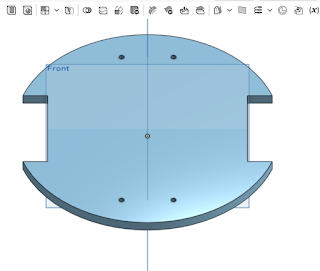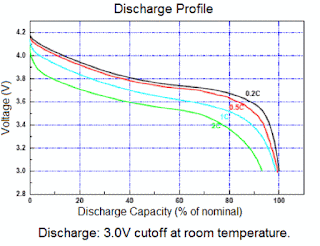WiFi Tank Robot in about an hour

(Left to Right, Auric and Oddjob) If you've been reading here for a while, you will probably remember Auric my large quad-track robot. If not, you can read all about it here . Auric is still developing and getting smarter, but it's also really an expensive project. I wanted something fun for the kids. It had to be easy to build and able to handle indoor and outdoor conditions well. The solution came in the form of a "Black Gladiator" chassis from DF Robot . Mine came from Little Bird Electronics in Hornsby New South Wales, for the princely sum of $A50. What I really like about this chassis is that unlike quite a few "budget" tracked chassis I have seen, this has an aluminum base plate which makes it not only stronger, but it shouldn't flex so much and cause damage to PCBs attached to it. It's a kit so you will need a small phillips-head screwdriver, soldering iron, cutters and medium duty hook-up wire. When I received mi...