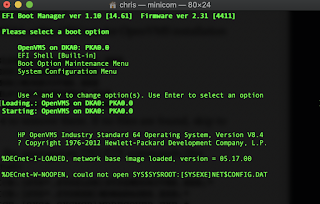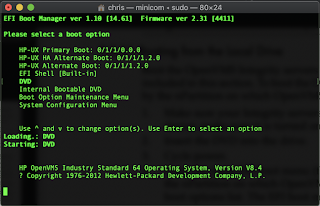Meerkat Evo

Evoluzione delle specie Seems there's another Evolution 2020, so don't get confused I published the plans and instructions for the original Meerkat around 2 years ago, and in that time Meerkat has done a lot of teaching work, not to mention being built quite a few times from my instructions. But over the last while he's been sitting there not doing much because of what I thought was a dead motor, and because my day job needs full attention. But not that long ago, I got inspired to give Meerkat a proper update. In automotive parlance, this new version is an update of the existing model rather than an all-new model. So I've decided to call the update " Meerkat Evoluzione 2020 " Back in the workshop again... So what is the feature list for the reborn 'Kat? How is this for a start? Cliff detection. Stairs are the enemy of most robots, so we'd better find them before we call off. Power monitoring. So Meerkat knows how much