Seriously, WHY would you do that? - Part 3
Episode 3 - "Are we there yet?"
Last time, we had the RX2600 plugged in and talking on the Management Processor (MP), and burned a copy of OpenVMS to a DVD. Now let's get this thing running. The green on black terminal mode is not required, but it does make things feel so much more serious. I recommend it.Of course, it's not as simple as it sounds!
My system had previously been configured with HP-UX as you can see from the Boot Manager menu. With the DVD in the internal drive, I scrolled down (using the "v" key) and hit enter to boot it. Wait a while (patience is a virtue...), you will get an OpenVMS startup message. So far so good!After a long time you get the installation menu for OpenVMS. Wait a while again...
Alright! Now, type INITIALIZE (Aussies, Kiwis, Brits etc, just tolerate the spelling) because this is an existing disk, and we're going to clobber it.
And this is why my problems began...
"medium is offline". This is definitely not what I expected, and now I am stuck at this point.
Thinking this might be related to the old HP-UX installation, I reset the EFI config which removed all the boot entries (including the DVD by the way!), and now if I try to boot from the OpenVMS DVD (using "fs0:\efi\boot\boot_ia64.efi") it sits there forever after choosing install.
Digging deeper I noticed a message when booting to the EFI shell. While EFI detects the 73GB drive at SCSI 2 on the embedded controller, there was a message "failed to initialize", and I only had fs0: (The DVD) available. Something is clearly not right here.
I had a couple of spare 73GB drives (but no caddies), so I slotted on in. No more errors on the EFI shell, but still no luck with the boot.
So here's my theory at present: The EFI config told OpenVMS there was a drive at DKB200, but the drive was knackered. What I should have done was swap the drive out first, not wipe the config. OpenVMS is also very tolerant of errors. It just seems to keep on trying to find a suitable disk to install onto. Presumably an installer might need to zone a Fibre Channel connection, or attach external storage. By the pattern on the DVD LED it just seems to loop, but I could be wrong.
Also, I noticed that installation menu reports two U320 controllers (which seem to be in the PCI cage), but not the embedded controller, so now I don't know if I accidentally killed the EFI driver as well.
Next Steps
I'm going to download and re-init the SCSI drivers at the EFI level and see if this helps, also try installing another OS just as a sanity check.More details as they come to hand
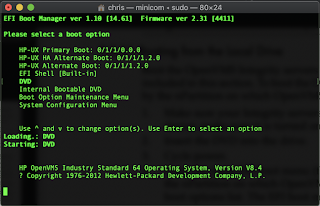






Comments
Post a Comment