Seriously, WHY would you do that? - Part 4
Episode 4 - "We have liftoff"
Last time, I got the RX2600 started up and failed to install OpenVMS because of a suspect hard drive. From the screen shot above, you might observe that I have gotten OpenVMS installed and running on the machine.
There were a bunch of issues. The hard drive supplied with the system was bad, and it was not the original device if the butchered screws on the caddy were anything to go by. The seller did offer to replace it for me, but since I have a box of replacements, I didn't take him up on the offer. Needless to say, if I want another RX, I know where I will look first.
The other curious issue is that the DVD drive is staggeringly slow. It's not just OpenVMS, but also on RedHat. Since it's not something you use much once the system is installed, HP didn't put much emphasis on it's performance.
I'm not going to take you through the whole installation process, that's what the OpenVMS manuals are for, but I will give you a few hints I found useful.
Boot the system with boot_ia64.efi which you will find in the "\EFI\VMS" directory of the DVD. This should be "fs0:" in your EFI shell.
Wait a few minutes (no, really) and you get the installation menu. Choose "Install" (the first option) and go make a pot of coffee. You might have time to harvest and roast the beans too.
After an agonising wait you will get prompted whether to wipe or preserve the install disk. Since mine was effectively a new disk, we want to choose "INITIALIZE"
You have to type INITIALIZE, so watch the spelling...
Now comes the first real test of your hardware. You will be prompted for the disk to install onto. I would suggest entering '?' first of all, and confirming your device list. In my case it was "DKA0". If you don't have a disk in an "online" state, there's a problem you need to solve first.
There is a choice of filesystems for the system disk. Actually on Alpha or IA64 there's always a choice of filesystems when preparing a new volume. ODS5 is the current standard, and unless you intend to run an old application, there's probably no reason to select the older ODS2 filesystem.
Next import question is whether to create or validate boot options. This only appears on EFI (IA64) machines, and it's a really good idea to choose "Yes" for this one, because it creates an EFI boot manager entry:
Being lazy, not to mention inexperienced, I accepted the option to install default settings.
When it comes to entering the PAK details, at this stage you really only need to enter the values for OpenVMS. You can paste the other commands in once the system is up and running. It's a tedious process, but it has to be done.
After about an hour or so you will be greeted with the "installation is now complete" message. Feel free to perform the victory celebration of your choice.
But your work isn't over. The system needs to restart, and configuration needs to be done. More on that next time!
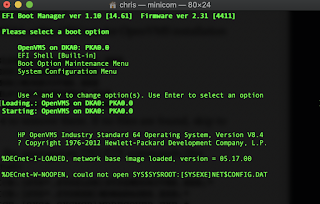





Comments
Post a Comment